WhatsApp is an important tool of communication. People around the world use it for being easy to use. WhatsApp marketing has also become an important tool for social media marketing. Whether you have a business or you are a content creator, you can engage your audience through WhatsApp. If You have not created your WhatsApp Channel yet, Follow these easy steps and learn, “How to create a WhatsApp channel on WhatsApp Business?” However, before creating your WhatsApp Channel, you need to know What is WhatsApp channel and its functions.
What are WhatsApp Channels?
In the Latest updates, WhatsApp has launched the channel Feature. By creating the channel for your business, you can market your product or service more reachable to your potential customers. In this feature, customers have to just follow the channel like other social Media platforms without sharing their contact number which facilitates their Data and information security. You can customize messages according to your audience, you can organize messages and you can keep your audience updated about your latest news and offers.
In short, WhatsApp channels are a new way to connect to the audience. You need to stay connected and give updates to the people who matter. WhatsApp channels are a great way to do this.
You might be wondering how your Business may benefit from this platform. You can implement your WhatsApp marketing through channels. So, how to create a WhatsApp channel on WhatsApp business. Let’s go for that.
How to create a WhatsApp Channel on WhatsApp Business?
You can create a WhatsApp business to ensure your social media marketing is an integral part of WhatsApp marketing. It requires simple steps to create a WhatsApp channel for WhatsApp marketing.
Install the WhatsApp Business App:
To create a WhatsApp channel for WhatsApp marketing, you will need the WhatsApp business app. You can install it from the Apple app store, or if you are using Android you should go to Play Store. Search for the WhatsApp business app and click on Install.
WhatsApp business gives additional features; through which you can benefit by implementing WhatsApp marketing.
Create Your WhatsApp Business Account:
Open your WhatsApp business app, and go to settings. Tap on the business setting, and create your account. Enter your business information and details. Once done agree with the terms of services. You are good to go.
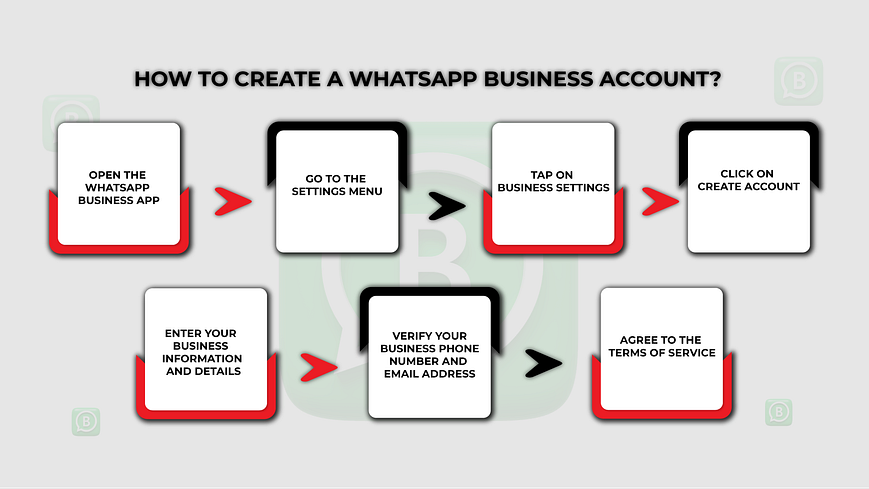
Setup Your WhatsApp Business Profile:
Now it’s time to set up your WhatsApp business profile. Do add the profile photo and cover photo. Add an adequate description of your business. Add your quick replies for the customers. Also, add the greeting messages to the account.
Add the call to action buttons. These are great sources of WhatsApp marketing. In social media marketing, CTA buttons push the customers to click. You need to add a proper phone number and email for customers to contact you. It will make the contact easy and effective.
Create a WhatsApp Business Channel
Now you have to go to updates. Click on the channels and create your channel. Add the name, description, and icon of the channel. Click on Create Channel. Now you have a channel to conduct your WhatsApp marketing.
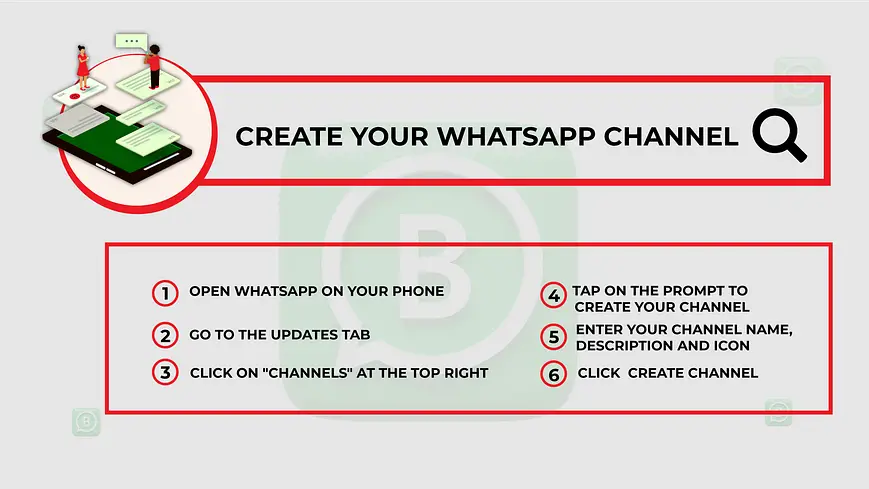
Same as a business profile, you need to set up your channel. Add a cover photo, profile photo, and description of your channel. Create some customized stickers for your channel. Share a welcome message to the audience.
Keep Promoting and Updating the WhatsApp Channel
Do remember to promote your WhatsApp channel properly. You can promote it on your social media, websites, in-store signage, QR scans, etc. You need to keep your WhatsApp channel updated with new precuts, services, offers, reviews and user user-generated content, etc.
As WhatsApp marketing is an important tool in social media marketing, you need to keep it moderating, monitoring, and optimizing. Check for sales increase, brand awareness, and other metrics. If they are doing well, continue with them. Otherwise, revise your strategy for WhatsApp marketing.
In short, WhatsApp marketing is an important part of social media marketing in your Digital media marketing strategy, you must give it high priority.

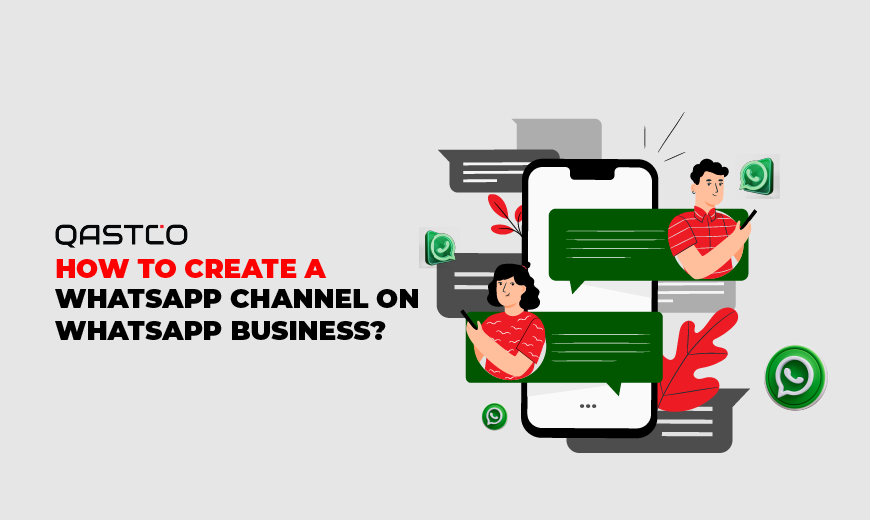
Leave a Reply
You must be logged in to post a comment.