Project planning and resource allocation are complementary to each other. As in Business world, all the companies do get the projects to work on. ERP project planning software is effective and it makes the track of planning and execution easy. Furthermore, it also helps in allocating and calculating resources through following the project collaboration among different activities and departments.
Project Planning Using ERPs
Planning is a base for project management. ERP project planning is adding icing on the cake. It not only makes planning easy, but it also helps in effective project collaboration and better communication.
Defining Objectives and Goals
In project planning, the first thing for a business to do is to define objectives and goals. What is the project
for, and what do we want to achieve? It will keep all of the employees and stakeholders focused on the shared goals.
Companies can upload the goals in ERP, and communicate it with all people concerned. This will give all the people who are working on the project a clear path. And Managers will easily tack the progress of goals and altered or manage them according to the situation.
Set Clear KPIs
Key performance indicators are important to measure and control the progress of any project. Once, after defining the goals in ERP project planning, businesses need to define the measurement of the goals. It will give all the employees a clear idea of how they have to work, and what pace they have to adopt in order to achieve goals.
Defining Stakeholders and Roles
Stakeholders are the ones who can impact the progress and completion of the project internally or externally. Companies need to involve all the stakeholders in order to make sure everyone is aware . It ensures the project collaboration in a smooth way.
In ERP project planning, businesses can use the RACI chart. This chart will clarify the idea of who is leading the progress of the project, the role of each member, where they have to work, and whom to report about the progress of project.
This ERP project planning will ensure that all the project stakeholders have complete information and report according to their needs.
Planning the Budget
ERP project planning system also facilitate in the budget planning. After defining all roles, goals, and activities, a budget can be prepared by assigning the value. Budget management with ERP helps in making the budget more convenient, and for cross-functional projects, it is easy to communicate and go for project collaboration.
Moreover, ERP project planning for project budget can make the process of budget usage seamless. Managers can also add this project budget to get approval when needed to help in allocating resources.
Planning Resource Allocation
When Management defines an ERP project planning goals, KPIs, and budget, then they allocate. They describe in detail about what resources a business need to execute the project. They also add the information about supply and demand for the resources in ERP project planning. This give all the stakeholders an idea of when and where their supplies are available, and how others work is dependent upon their part of a project.

Define Schedules and Timelines
In the ERP project planning businesses can outline their project timelines and schedules. Due to real-time reporting in ERP, Management track progress and make alteration in key decisions. Project timeline optimization take place using a Gantt chart or any other tool in ERP.
Schedules and timelines will keep all the stakeholders updated about the project’s progress. This will keep them motivated and focused, as they finally have to achieve one common goal of project completion.
Outlining Communication Plan
Communication is important to complete any project. In an ERP project businesses need to make sure how the communication will work. This clear guidance eases the reporting. Thus Management can monitor project status, meetings and plans.
Resource Allocation Using ERP
After planning the project, the resources are allocated to execute the project. Businesses can use specific resource allocation software or can go for ERP for resource allocation.
Defining the Scope of Project
Businesses need to clarify what scope encompasses a project and which department to involve. To figure out this, Management needs to divide tasks. It will give a full picture of the project and will ensure the easy allocation of resources for the project.
This scope definition using ERP will allow all the stakeholders to know what are their duties, and what resources are being provided to them.
Preparing Demand List
Businesses can use ERP to make a demand list. Needed items can be written in the list, according to suggestions of the people who are working on the project. It can be shown in the form of tree diagrams as well.
ERP management systems also help in viewing the resources needed for every task, or activity. It can be observed according to time, and department as well.
Assessing the Current Resources
Businesses need to assess the current resources available. All data can be entered into the ERP, which will help reduce the demand needed for the particular project. Also, this record will also allow businesses to know the current resources in use.
Creating a Resource Allocation Plan
Once the available and required resources are known, a business needs to prepare a resource allocation plan in ERP. Management can easily outline the quantity and the costs of resources, after getting the quote.
This process will give an idea of how much the project will cost, and how much it is according to the budget.
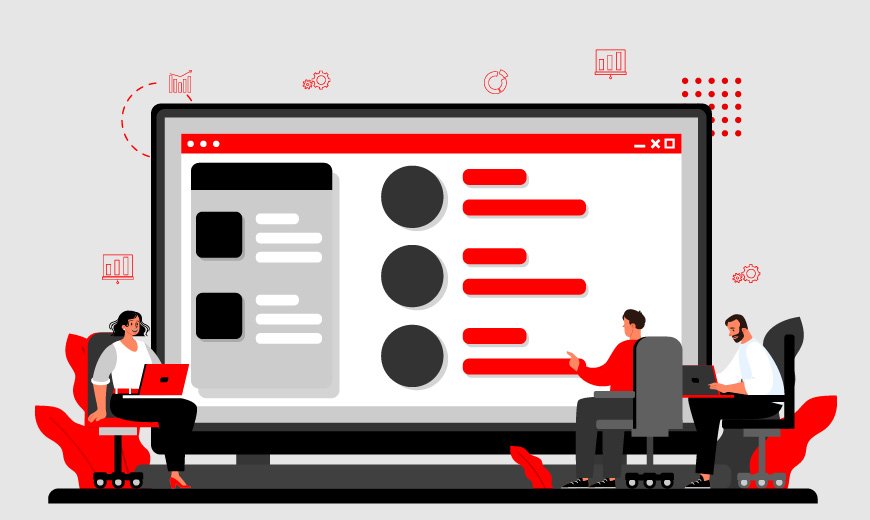
Tracking the Resource Allocation
Resource allocation software like ERPs provides real-time information and progress about the resources being used and how the project is progressing. This also gives an edge to consider, when needed if anyone violates the resource usage or if there is any emergency need of any resource.

In a nutshell, project planning and resource allocation can be effectively done using ERP. It not only makes the process easy, but also makes the whole project transparent, easy to follow, and leads to effective communication.

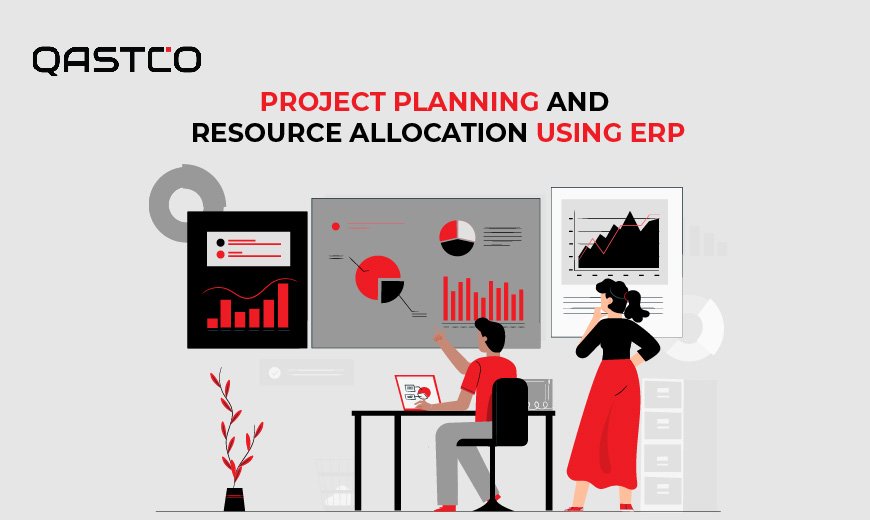
Leave a Reply
You must be logged in to post a comment.